Introduction
What is RecruitBook?
RecruitBook is an open-source project born out of a programming module I took in National University of Singapore. It was created in conjunction with my teammates Andrew, Kian Meng, Rachel and Ming Xun.
In this project, I served the role as the team leader by steering the project direction and coordinating the implementation of features in RecruitBook.
RecruitBook is a useful Java desktop application for job agents to better organise the list of available job offers and prospective job candidates. RecruitBook mainly uses a Command Line Interface(CLI) that allows you to interact with specific commands. It also has a Graphical User Interface created with JavaFX and has a codebase of about 10000 lines of code.
Link to GitHub: [RecruitBook]
Summary of contributions
-
Major enhancement #1: added the ability to add/delete job candidates, companies, job offers
-
What it does:
It allows job agents to organise information of job candidates, companies and job offers on RecruitBook. -
Justification:
Enables job agents to record and access required information of job candidates, job offers and companies in RecruitBook efficiently.
-
-
Minor enhancement #1:
Added a functionality that changes the logic state of LogicManager -
Minor enhancement #2:
Added a functionality that allows user to delete multiple entries and multiple indexes -
Minor enhancement #3:
Added the ability to set a password to password protect RecruitBook -
Code contributed: [Pull Requests]
Contributions to the User Guide
Given below are sections I contributed to the User Guide. They showcase my ability to write documentation targeting end-users. |
Adding a candidate / company / job : addc addC addj
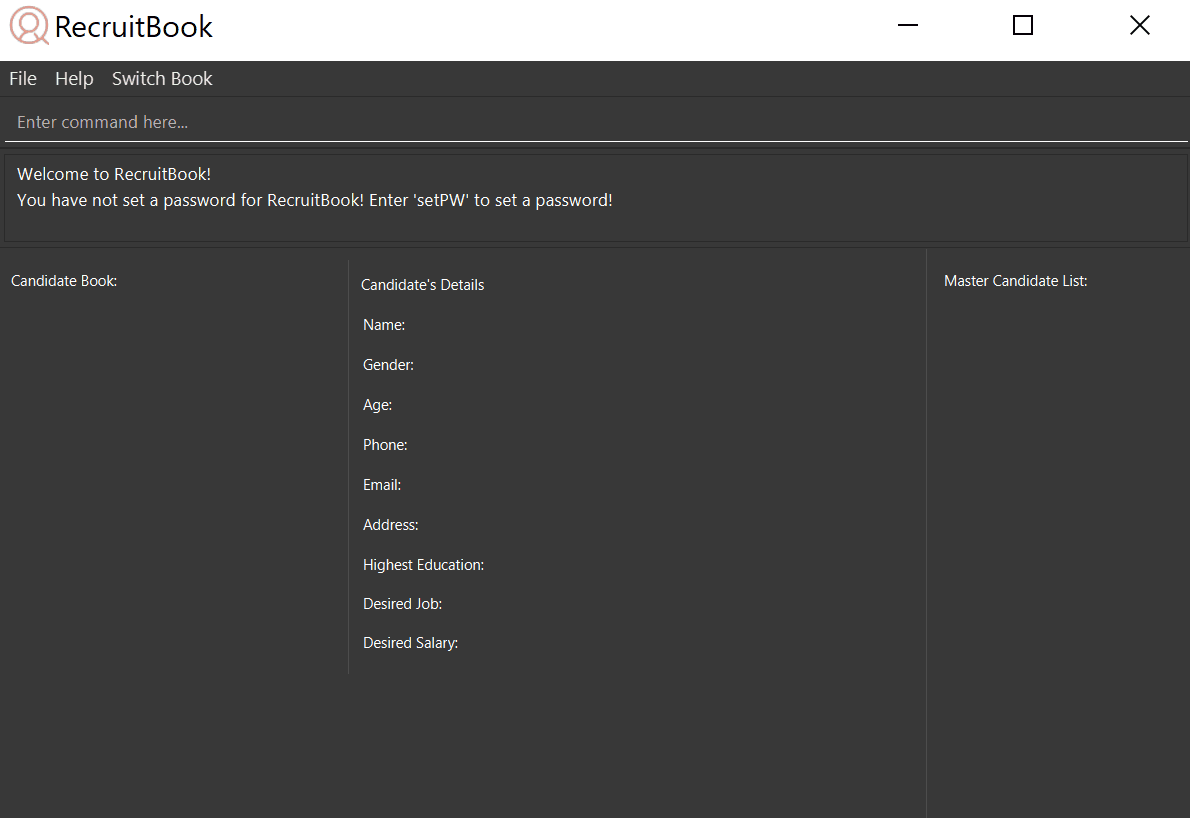
Adds a candidate to the RecruitBook
Format: addc
Supported tags: n/, g/, x/ p/, e/, j/, h/, s/, t/
To start adding candidates in RecruitBook, enter addc in the command line to the start the Add Candidate Interface.
After entering addc you will be prompted the following:
|
You are now inside the Add Candidate Interface!
You can now keep adding candidates by specifying the required fields n/NAME g/GENDER x/AGE p/PHONE_NUMBER e/EMAIL a/ADDRESS j/SEEKING_JOB h/HIGHEST_EDUCATION s/EXPECTED_SALARY_PER_MONTH.
Below are some examples for your reference.
To stop adding candidates and exit from the Add Candidate Interface, enter cancel.
Examples:
-
n/Susy Roe g/M x/18 p/91238123 e/susyroe@example.com a/123, Central Boulevard, #01-111, 600123 j/WAITER h/ALEVELS s/1200 t/dyslexic -
n/Mary Loe g/M x/18 p/82238123 e/maryloe@example.com a/113, South Boulevard, #01-111, 600123 j/WAITER h/OLEVELS s/1000 t/student
Adds a company to the RecruitBook
Format: addC
Supported tags: c/, a/, e/, p/
To start adding companies in RecruitBook, enter addC in the command line to the start the Add Company Interface.
After entering addC you will be prompted the following:
|
You are now inside the Add Company Interface!
You can now keep adding companies by specifying the required fields c/UNIQUE_COMPANY_NAME a/ADDRESS e/EMAIL p/PHONE.
Below are some examples for your reference.
To stop adding companies and exit from the Add Company Interface, enter cancel.
Examples:
-
c/Aviva a/101, Clementi Ave 2, #01-01 e/aviva@example.com p/61231232 -
c/Subway a/1 Create Way #01-02, NUS University Town e/subway@example.com p/61117111
Adds a job offer to the RecruitBook
Format: addj
Supported tags: c/, j/, g/, xr/, h/, s/
To start adding job offers in RecruitBook, enter addj in the command line to the start the Add Job Interface.
After entering addj you will be prompted the following:
|
Company with specified c/COMPANY_NAME has to be added to RecruitBook first!
|
You are now inside the Add Job Interface!
You can now keep adding job offers by specifying the required fields c/COMPANY_NAME j/JOB_TITLE g/GENDER xr/AGE_RANGE h/EDUCATION s/SALARY.
Below are some examples for your reference.
To stop adding job offers and exit from the Add Job Interface, enter cancel.
Examples:
-
c/Subway j/Cashier g/M xr/20-30 h/OLEVELS s/1200 -
c/KFC j/Cook g/F xr/20-30 h/OLEVELS s/1400
Deleting candidates / companies / job offers : delete
Deleting candidate(s)
Format: deletec <INDEX>,<INDEX>-<INDEX> …
-
Deletes the candidate(s) with the specified
INDEX(s) -
You can use
<INDEX>-<INDEX>to specify a range of indexes. For example,1-3specifies the indexes 1, 2 and 3. -
This index must be an index number shown in the displayed candidate list.
Use the findc and filterc command to quickly search the candidates you want to delete!
|
Example to delete candidate(s):
Step 1. findc n/John
(Shows all saved candidates named John)
Step 2. deletec 1,2-3,8
(Deletes the 1st, 2nd, 3rd and 8th candidate on most recent candidate list)
Deleting company(s)
Format: deleteC <INDEX>,<INDEX>-<INDEX> …
-
Deletes the company(s) with the specified
INDEX(s) -
You can use
<INDEX>-<INDEX>to specify a range of indexes. For example,1-3specifies the indexes 1, 2 and 3. -
The index must be an index number shown in the displayed company list.
Use the findC and filterC command to quickly search the candidates you want to delete!
|
| Deleting a company will delete its respective job offers in the CompanyBook! |
Example to delete company(s):
Step 1. listC
(Shows all available companies)
Step 2. deleteC 1,6,2-3
(Deletes the 1st, 2nd, 3rd and 6th company in the most recent company list)
Deleting job offer(s)
Format: deletej <INDEX>,<INDEX>-<INDEX> …
-
Deletes the job(s) with the specified
INDEX(s) -
You can use
<INDEX>-<INDEX>to specify a range of indexes. For example,1-3specifies the indexes 1, 2 and 3. -
The index must be an index number shown in the displayed job list.
Use the findj and filterJ command to quickly search the candidates you want to delete!
|
Example to delete job(s):
Step 1. listj
(Shows all available jobs)
Step 2. deletej 5-4,6
(Deletes the 4th, 5th and 6th job in the most recent job list)
Undo/Redo changes to entries : undo redo
Undo the last change to RecruitBook
Format: undo
You can use undo the previous change to entries RecruitBook such as adding/deletion of candidates,
Example:
Step 1. deletec 1-9
(Delete candidates at specified indexes 1 to 9)
Step 2. undo
(Undo the previous change to RecruitBook, the deletion of candidates from Step 1. )
Redo the last undone change to RecruitBook
Format: redo
You can use redo to quickly redo the last undone step.
Step 1. deleteC 1-2
(Delete companies at specified indexes 1 and 2)
Step 2. undo
(Undo the previous change to RecruitBook, the deletion of companies from Step 1.)
Step 2. redo
(Redo the previous undone change to RecruitBook, the deletion of companies from Step 1.)
Contributions to the Developer Guide
Given below are sections I contributed to the Developer Guide. They showcase my ability to write technical documentation and the technical depth of my contributions to the project. |
Add/Delete Feature
Current Implementation
Candidates
The add/delete mechanism of candidates is facilitated in UniqueCandidateList which stores the added candidates internally as an internalList which is a list of Candidate objects.
It implements Iterable<Candidate>, where it overrides the Iterator, equals and hashCode of the Iterable interface.
Additionally, it implements the following operations to support adding/deletion of candidates:
-
UniqueCandidateList#contains(Candidate candidate)— Checks whether a candidate exists insideinternalListusingCandidate#isSameCandidateto define equality. -
UniqueCandidateList#add(Candidate candidate)— Adds a unique candidate tointernalList. Checks for uniqueness usingUniqueCandidateList#contains(Candidate candidate). -
UniqueCandidateList#remove(Candidate candidate)— Removes the equivalent candidate frominternalList.
These operations are exposed in the Model interface as Model#addCandidate(Candidate) and Model#deleteCandidate(Candidate candidate) respectively.
Companies
The add/delete mechanism of companies is facilitated in UniqueCompanyList which stores the added companies internally as an internalList which is a list of Company objects.
It implements Iterable<Company>, where it overrides the Iterator, equals and hashCode of the Iterable interface.
Additionally, it implements the following operations to support adding/deletion of companies:
-
UniqueCompanyList#contains(Company company)— Checks whether a company exists insideinternalListusingCompany#isSameCompanyto define equality. -
UniqueCompanyList#add(Company company)— Adds a unique company tointernalList. Checks for uniqueness usingUniqueCompanyList#contains(Company company). -
UniqueCompanyList#remove(Company company)— Removes the equivalent company frominternalList.
These operations are exposed in the Model interface as Model#addCompany(Company) and Model#deleteCompany(Company company) respectively.
Job Offers
The add/delete mechanism of job offer is facilitated in UniqueJobList which stores the added job offer internally as an internalList which is a list of JobOffer objects.
It implements Iterable<JobOffer>, where it overrides the Iterator, equals and hashCode of the Iterable interface.
Additionally, it implements the following operations to support adding/deletion of job offer:
-
UniqueJobList#contains(JobOffer jobOffer)— Checks whether a job offer exists insideinternalListusingJobOffer#isSameJobOfferto define equality. -
UniqueJobList#add(JobOffer jobOffer)— Adds a unique job offer tointernalList. Checks for uniqueness usingUniqueJobOfferList#contains(JobOffer jobOffer). -
UniqueJobList#remove(JobOffer jobOffer)— Removes the equivalent job offer frominternalList.
These operations are exposed in the Model interface as Model#addJobOffer(JobOffer) and Model#deleteJobOffer(JobOffer jobOffer) respectively.
| All addition/deletion of the 3 entities (Candidates, Companies, Job Offers) follow the same mechanism. |
Given below is an example usage scenario for adding/deleting of these entities and how the adding/deleting mechanism behaves at each step.
Step 1. The user launches the application for the first time.
-
UniqueCandidateListwill be initialised with the list of saved candidates in RecruitBook -
UniqueCompanyListwill be initialised with the list of saved companies in RecruitBook -
UniqueJobListwill be initialised with the list of saved job offers.
Step 2. The user executes …
-
addcto start the Add Candidate Interface -
addCto start the Add Company Interface -
addjto start the Add Job Interface
Step 2. The user executes …
-
n/John Doe g/M …to add a new candidate.AddCandidateCommandcallsModel#hasCandidate(Candidate candidate)to check if a duplicate entry exists. ThenModel#addCandidate(Candidate candidate)and adds the candidate to the CandidateBook. -
c/McDonalds a/101, Teban Gardens, #01-01 …to add a new company.AddCompanyCommandcallsModel#hasCompany(Company company)to check if a duplicate entry exists. ThenModel#addCompany(Company company)and adds the company to the CompanyBook. -
c/McDonalds j/Cashier …to add a new job offer.AddJobDetailsCommandcallsModel#hasJobOffer(JobOffer jobOffer)to check if a duplicate entry exists. ThenModel#addJobOffer(JobOffer jobOffer)and adds the job offer to the CompanyBook.
Step 4. The user executes …
-
deletec 1,3-4to delete multiple candidates.DeleteCandidateCommandcallsModel#removeCandidate(Candidate candidate)for the candidates listed at index 1, and 4. -
deleteC 1,3-4to delete multiple companies.DeleteCompanyCommandcallsModel#removeCompany(Company company)for the companies listed at index 1, and 4. -
deletej 1,3-4to delete multiple job offers.DeleteJobOfferCommandcallsModel#deleteJobOffer(JobOffer jobOffer)for the job offers listed at index 1, and 4.
Below in Figure 9. is a sequence diagram of how adding a candidate works in RecruitBook and also serves to depict the adding mechanism for job offers and companies due to their similarity.
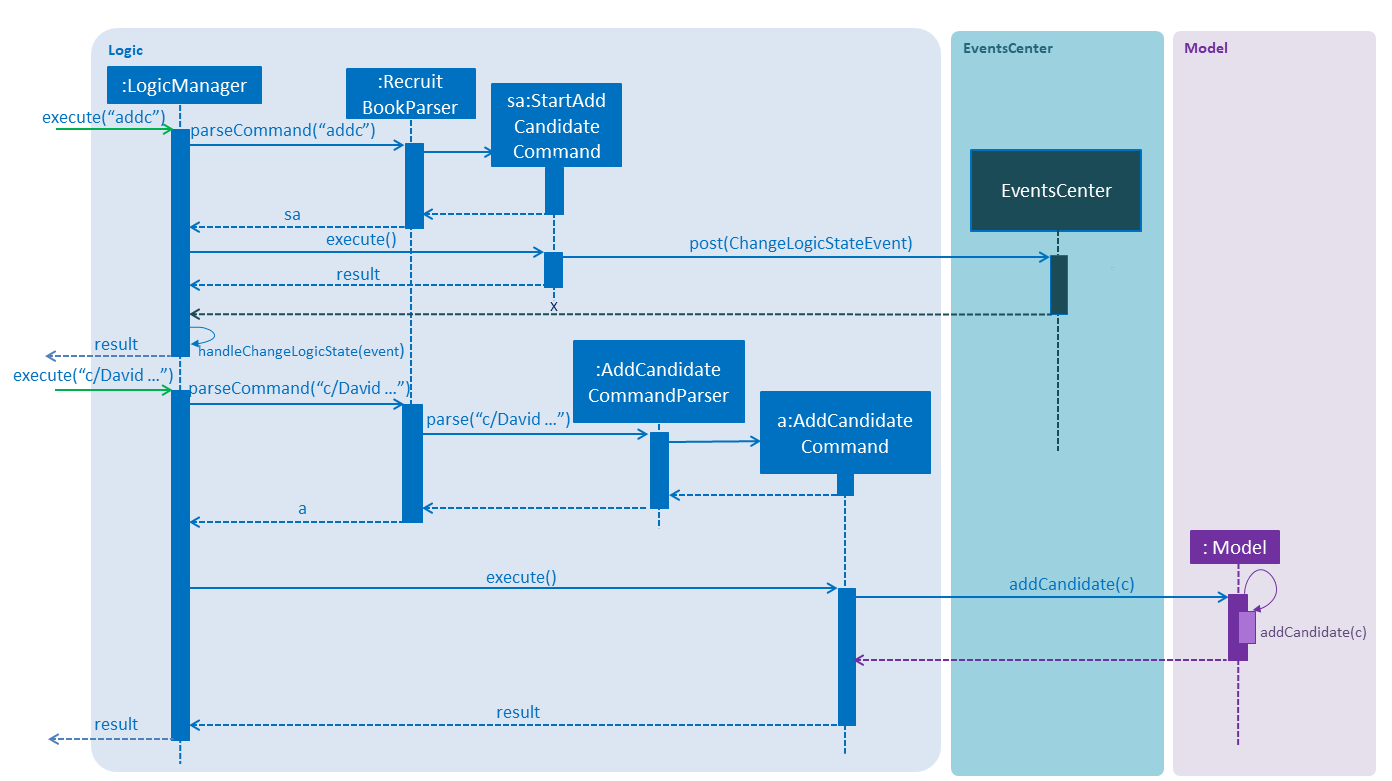
Design Considerations
Aspect: How add/delete feature executes
-
Alternative 1 (current choice): Start an adding interface. Users can continually add entries for the same object until they enter 'cancel'
-
Pros: User can keep adding multiple entries of the same object without having to entering the
addc,addCor `addj. -
Cons: Not very convenient for user if he/she just needs to add one entry.
-
-
Alternative 2: Enter command_word and argument
-
Pros: Adding entries of specific objects is straightforward. Enter the respective command word and the respective details
-
Cons: Entering the command word becomes a hassle when adding a large number of entries ===== Aspect: Data structure to support the add/delete feature
-
-
Alternative 1 (current choice): Create a new list object to store objects e.g.
UniqueCompanyList-
Pros: Easy to implement, allows for manipulation of data within the data structure (e.g) sorting. Also allows us to define a stricter form duplicity between objects.
-
Cons: Storing objects in a list makes certain operations O(n) e.g. delete operation searches the whole list to find the exact object to remove from list.
-
-
Alternative 2: Use a HashTable to store objects
-
Pros: Delete operation is O(1). Checking for duplicates before adding is also O(1) since HashTable does not allow duplicates
-
Cons: Can’t really manipulate data in the HashTable.
-